Get notified when a range of cell values change
To get a notification via Email, Slack, Microsoft Teams, Discord or Google Chat when a range of cell values are changed or updated in Google Sheets you should include a reference using A1 notation to those cells in the range of the check.
For example the check below will send a Slack message when any of the tasks in the range B2:B i.e. the entire column except the header row has the value Done.
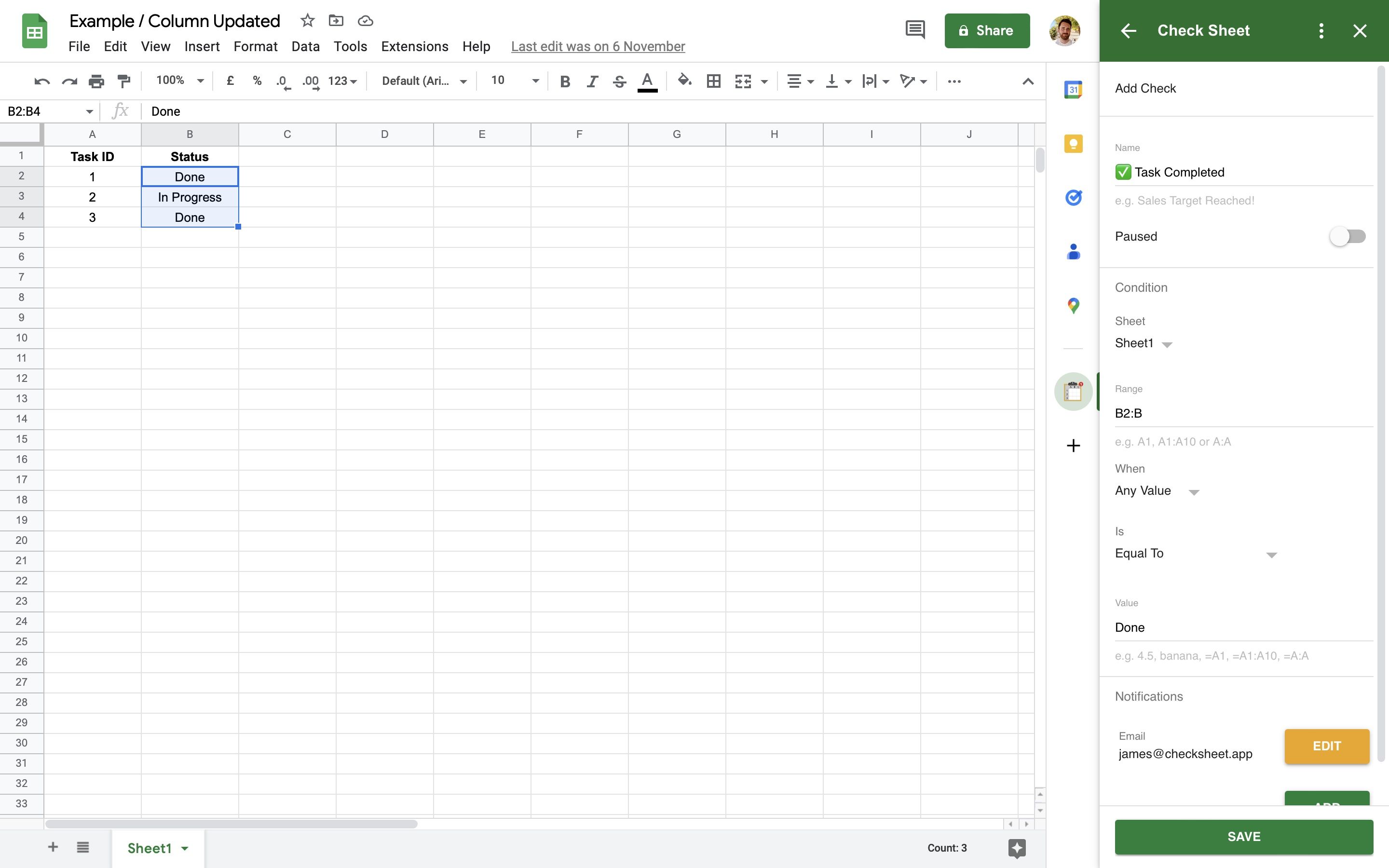
If you wanted to check when all the tasks were completed you could change the When property of the check to Every Value. Similarly if you wanted to check when no tasks were complete you could set it to No Value.
Want to test this out for yourself? Install Check Sheet now for free.
