Getting notified when a new row is added
Similar to checking when a column is updated to get a notification based on a new row being added to a sheet you should include a reference using A1 notation to one of the columns that contains values. By using the Not Empty condition for the check we can identify when new data was added to that column i.e. when a new row was added.
For example the check below will send an email whenever a new value is found in column A (excluding the header row) that isn’t empty, as this row contains the SKU of a product we can treat this as a new row, or in this case, product being added.
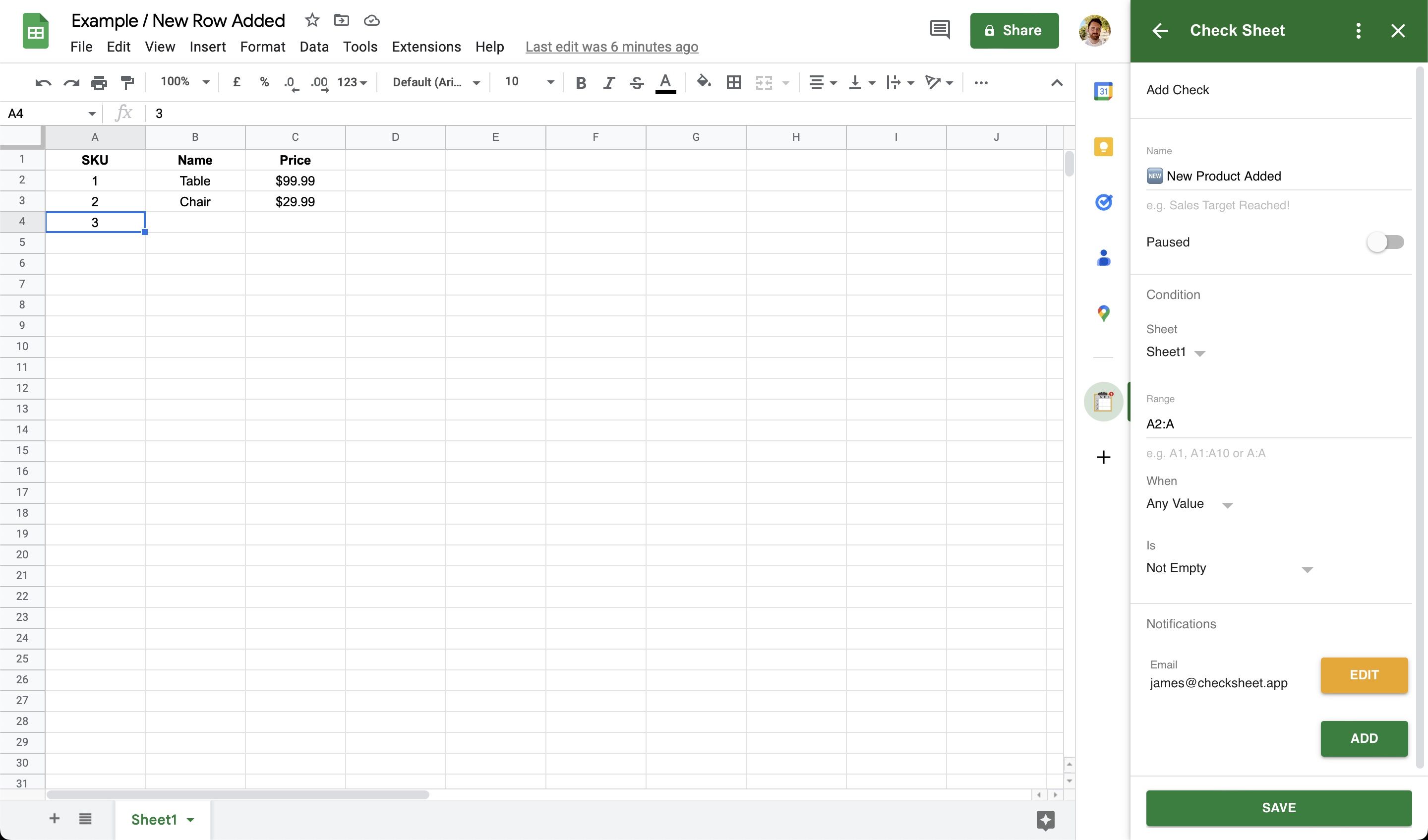
Want to test this out for yourself? Install Check Sheet now for free.
