🚢 New Features: Import and Duplicate Checks
Many of our users are setting up notifications for spreadsheets that they use for vital functions of their business and to keep things manageable they split their data over multiple spreadsheets or sheets within a spreadsheet. To create the same or similar checks across all these sheets and spreadsheets could be a time consuming and tedious process.
To improve upon this we’ve added two new features recently that allow you duplicate existing checks within a spreadsheet or to import checks from another spreadsheet.
Duplicate Checks
You can now duplicate checks within a spreadsheet, this should help for cases such as creating many similar but slightly different checks.
To access this feature open the check you want to duplicate for editing and select the Duplicate menu item.
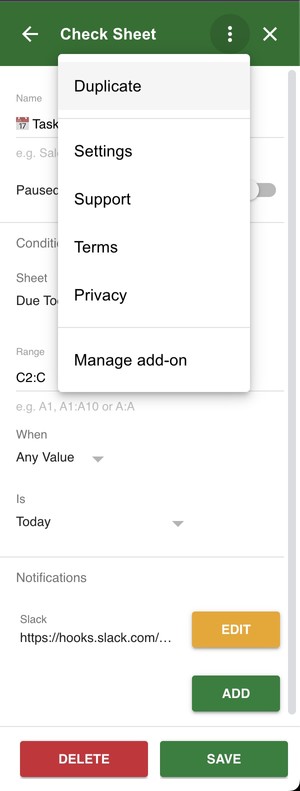
Import Checks
You can now import checks from another spreadsheet, this should help in cases such when you have multiple similar spreadsheets that would require the same checks on them.
To access this feature select the Import menu item from your list of checks:
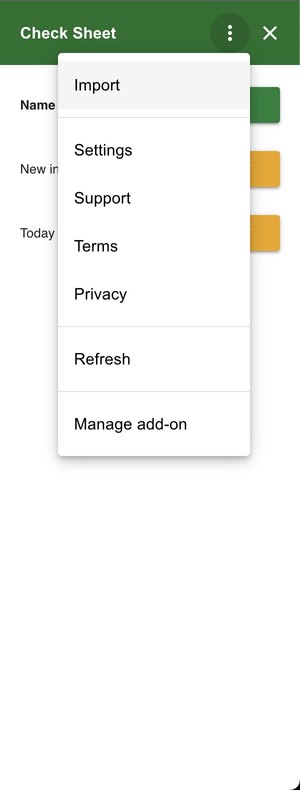
You’ll then be presented with a list of your spreadsheets that have checks in and you can select the checks that you want to import into the current spreadsheet.
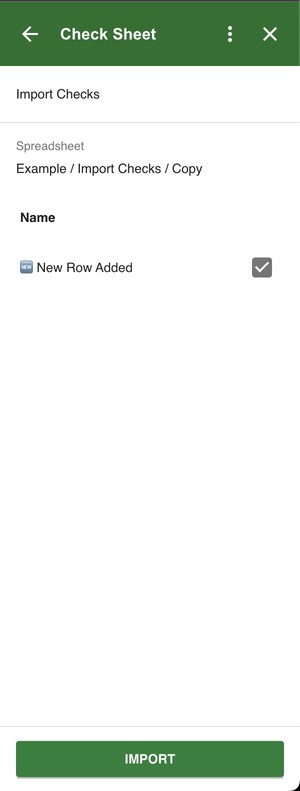
If any of the checks you choose to import aren’t valid for the current spreadsheet they will be imported but paused until you correct any issues such as if the sheet doesn’t exist in the current spreadsheet.
If you have any other ideas for features you’d like to see us add please get in touch via email or twitter.
