🎯 New Feature: Multiple Notification Targets
We released a small improvement recently to make your lives easier because, well, we’re nice like that. Previously if you wanted to send a notification to multiple email addresses or Slack/Teams/Discord channels you would need to configure three separate notifications as shown below. This works but it can be tedious to set up and can result in lots of duplication, especially when you are customising your notifications.
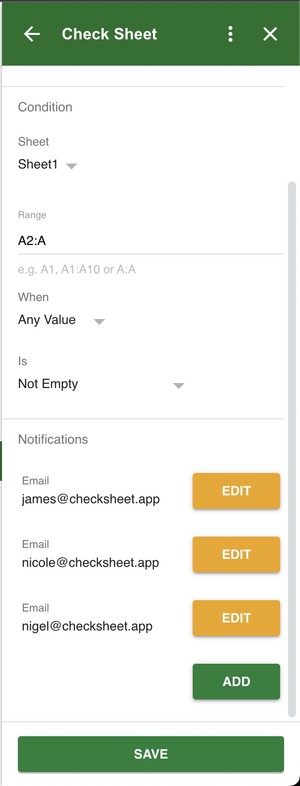
Now with our recent change you can add multiple “targets” for each notification, to do this simply place each target on a separate line when editing your check. In the example below you can see we’ve combined our three separate notifications into one configuration which will make it easier to manage, each user will still be emailed separately.
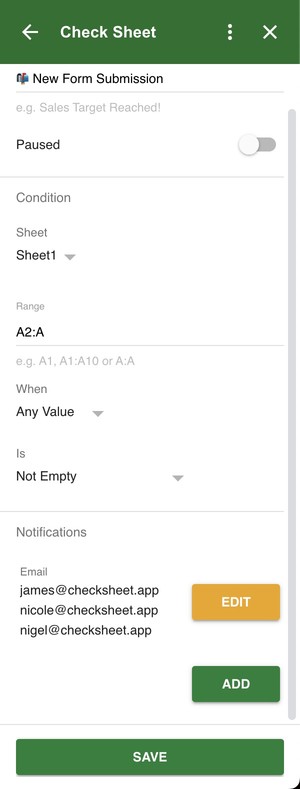
Hopefully this small improvement will make our app easier to use for some of you, if you have any other ideas for features or improvements you’d like to see us add please get in touch via email or twitter.
