Getting notified when a column is updated
Similar to checking when a row is updated to get a notification based on a column being updated you should include a reference using A1 notation to that column. For column B it would be B:B. To exclude the first row you can start from the second row like so: B2:A.
For example the check below will send a Slack message when any of the tasks in the range B2:A.
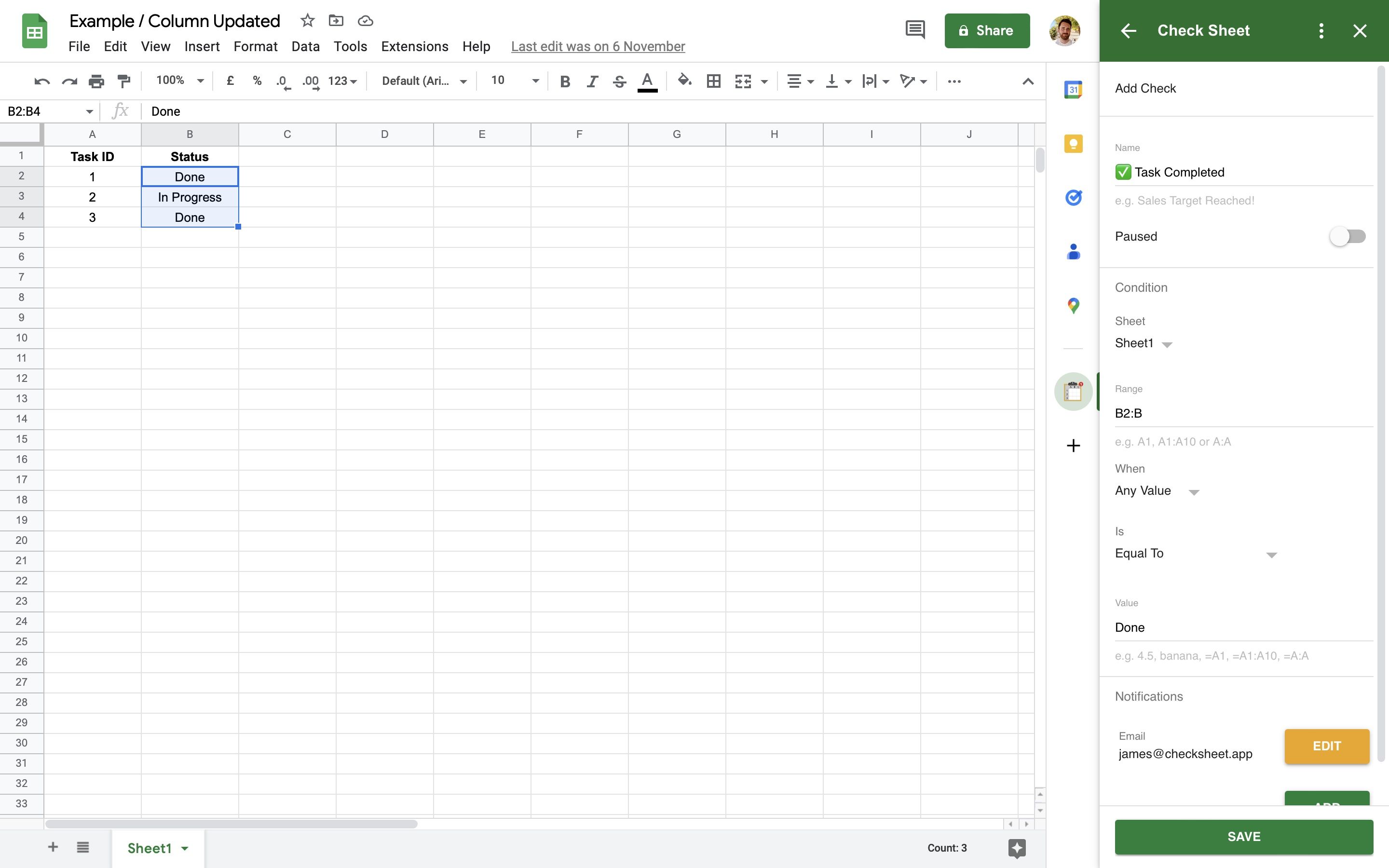
If you wanted to check when all the tasks were completed you could change the When property of the check to Every Value. Similarly if you wanted to check when no tasks were complete you could set it to No Value.
Want to test this out for yourself? Install Check Sheet now for free.
