📒 Hints & Tips: Using Slack for Business Communications
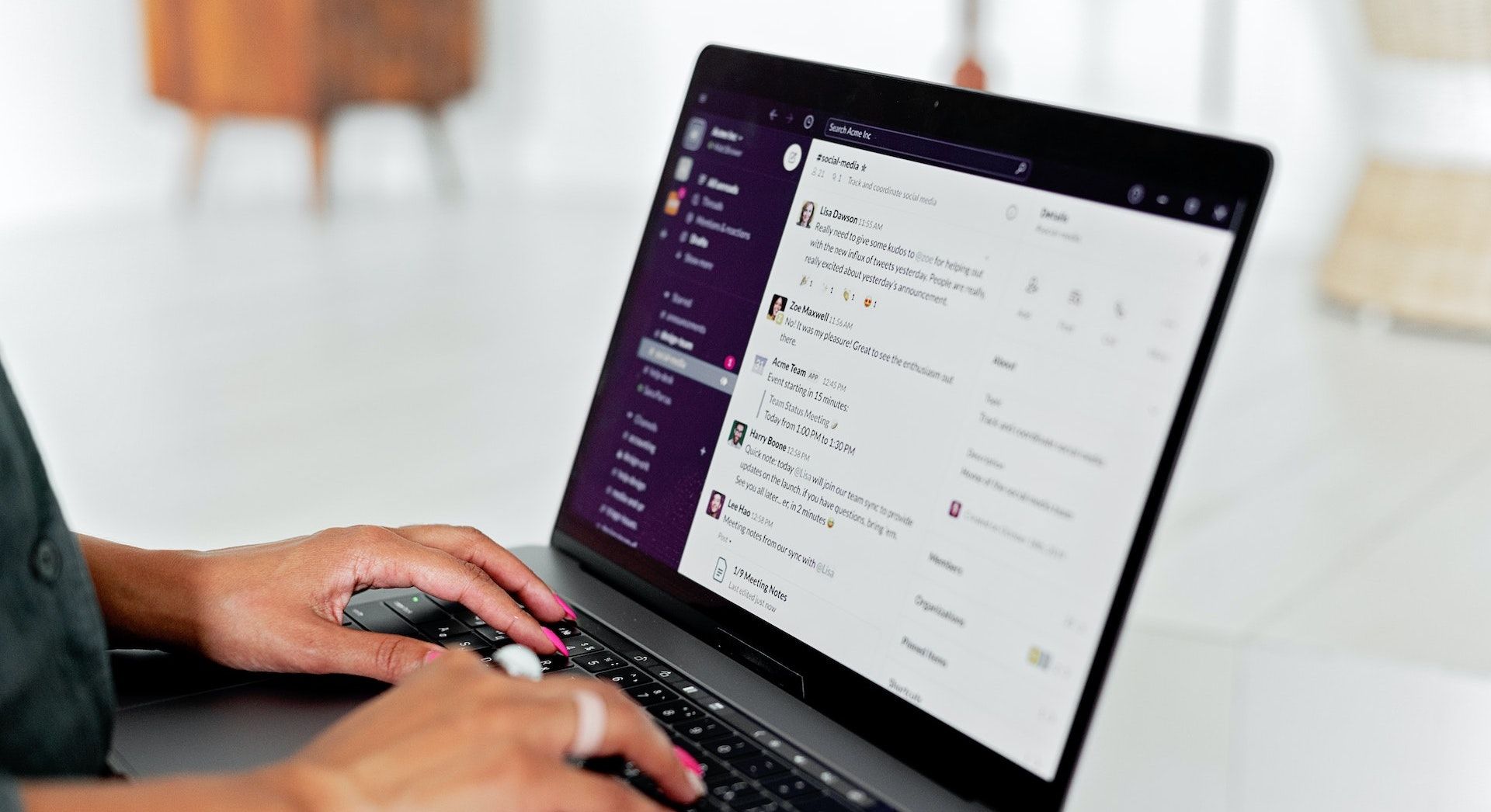
Slack is a powerful communication platform that can help businesses of all sizes streamline their workflows, improve collaboration, and boost productivity. Check Sheet can help you send notifications from Google Sheets directly to your Slack channels from your spreadsheets, getting the notifications straight to the teams or individuals that need to know about changes.
Here are some other top hints and tips for getting the most out of Slack within your business:
Organise Channels
Organising channels by topic or project can help team members quickly find the information they need. Use descriptive channel names and organise them in a way that makes sense for your business.
Use Threads
Threads help to keep conversations focused and organised. Encourage team members to use threads instead of starting new conversations in the main channel.
Customise Notifications
Customise notification settings for each channel to minimise distractions and improve productivity. For example, you can turn off notifications for channels that aren’t relevant to your work.
Utilise Integrations
Slack has a vast range of integrations with other apps and services, such as Google Drive, Trello, and Check Sheet. Use integrations to automate tasks and make it easier for team members to access important information.
Use Slackbot
Slackbot is a built-in chatbot that can help automate tasks and answer common questions. You can customise Slackbot to provide helpful tips, reminders, and notifications.
Collaborate in Real-Time
Slack’s real-time messaging feature makes it easy for team members to collaborate on projects and discuss ideas in real-time. Encourage team members to use Slack for quick questions and feedback.
Set Up Scheduled Messages
Use Slack’s scheduled messages feature to send reminders and notifications at specific times. This can be helpful for deadlines, meetings, and other important events.
Use Emoji Reactions
Emoji reactions are a fun and informal way to provide feedback and show appreciation. Use emoji reactions to acknowledge messages, provide quick feedback, or express emotions.
Encourage Communication
Encourage team members to communicate regularly and openly in Slack. Create a culture of transparency and collaboration to improve communication and foster teamwork.
Monitor Activity
Use Slack’s analytics tools to monitor activity and track usage. This can help you identify areas for improvement and optimise your Slack usage.
In conclusion, using Slack effectively can improve communication, collaboration, and productivity within your business. By following these top hints and tips, you can get the most out of Slack and create a more efficient and productive work environment.
