🎃 New look, new features!
Regular Check Sheet users may have noticed a few changes in recent weeks, both in appearance and functionality of the app. We’ve been doing a lot of work behind-the-scenes on updates, new features, and modifying the UX of Check Sheet to take advantage of some changes Google have made. Keep reading to learn more about what’s new and how it might affect you.
Our Move to the Side Bar
Google recently implemented a new method for add ons to be displayed within Google Sheets and here at Check Sheet we’ve re-built our app to take advantage of this, giving us a fresh new look and making it easier for you to create and edit checks. You can now find Check Sheet in the right-hand side bar menu on any of your sheets.
Our new home in the side bar means you can now keep Check Sheet open whilst you work on your sheets, and also refer back to your sheet more easily when creating and updating checks. All existing functionality is still there, but some buttons and options have moved around slightly so please check out our documentation or contact support if you need a hand.
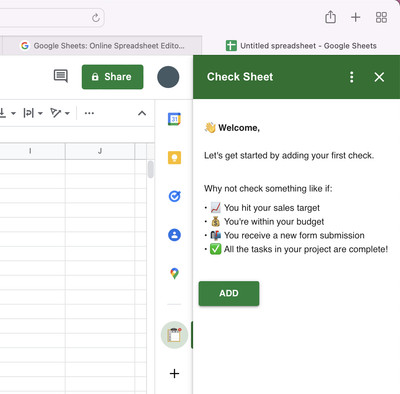
Updated Subscription Plans
Whilst we are commited to continue providing a free version of Check Sheet which will meet the needs of a large number of our users, we have also been working on updating our paid plans to make sure our subscribers have all the features they need to make the most of Check Sheet.
Most notably, we have introduced a new Premium plan which includes some advanced funtionality and more than doubles your monthly notification limit. Premium is ideal for Check Sheet power users or businesses.
New Features
We have two new premium features that we have been working on for a long time now and are very excited to introduce; Dynamic Notification Targets and Customised Notifications. These features have been requested by a number of users and we hope you love them as much as we do! Look out on our blog for a deep dive on how to use these features soon, but in the meantime contact support if you have any issues and we’ll help you get up and running.
We’re keen to support our users any way we can, and welcome suggestions for new features that would support you or your business. Get in touch via email or twitter if you have any ideas.
