💬 New Feature: Google Chat Notifications
Google Chat is a messaging and collaboration tool developed by Google. It allows users to communicate with others in real-time via chat messages and also supports video and voice calls. It can be used to chat with friends and family, or to communicate and collaborate with colleagues or team members. Users can create rooms and add people to them, and can also share files and collaborate on documents within the chat interface.
Google Chat can be integrated with other Google services such as Gmail, Google Drive, and Google Meet, allowing users to access and share content from those services directly within the chat interface. It also integrates with other third-party services such as Trello and Asana, providing a seamless workflow for users.
We’ve recently added support for sending conditional notifications from Google Sheets to Google Chat. This works in a very similar to the other notification targets that we support such as Slack and Discord by using webhooks. Google have a guide on how to set up the webhook, once you have done that simply copy the URL they generate into Check Sheet as shown below.
Note: At present only Google Workspace accounts (paid) can use webhooks with Google Chat.
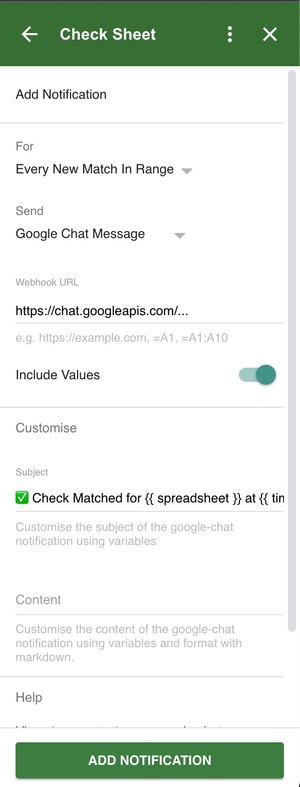
As with all other notifications types if you want to send a notification to multiple Google Chat spaces simply add each webhook on a separate line.
By default the message will be formatted as shown in the screenshot below:
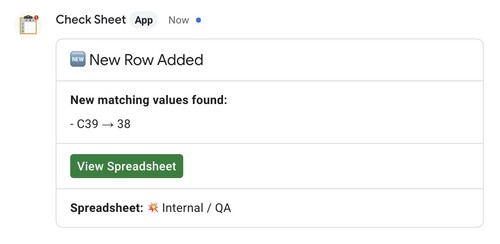
If you are subscribed to our premium plan you can completely customise the content of the message and apply formatting using basic HTML.
We’re constantly reviewing what other services we should support sending notifications to, if you have one you’d like to see us support please contact us via email or twitter.
