How do I upgrade my subscription?
You can upgrade to one of our paid subscription plans from within the app.
-
Open the Settings by clicking the three vertical dots at the top right of the app.

-
Click the
Upgradebutton button next to your current plan.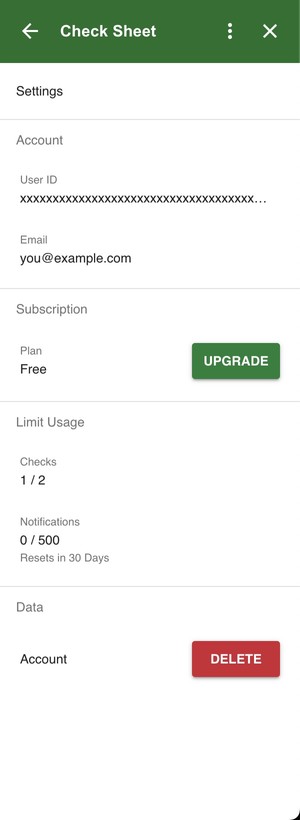
-
A popup window should open showing the pricing and allowing you to complete your upgrade.
-
If the popup window doesn’t open check your browser hasn’t blocked it, this will usually be indicated at the top of your browser window.
